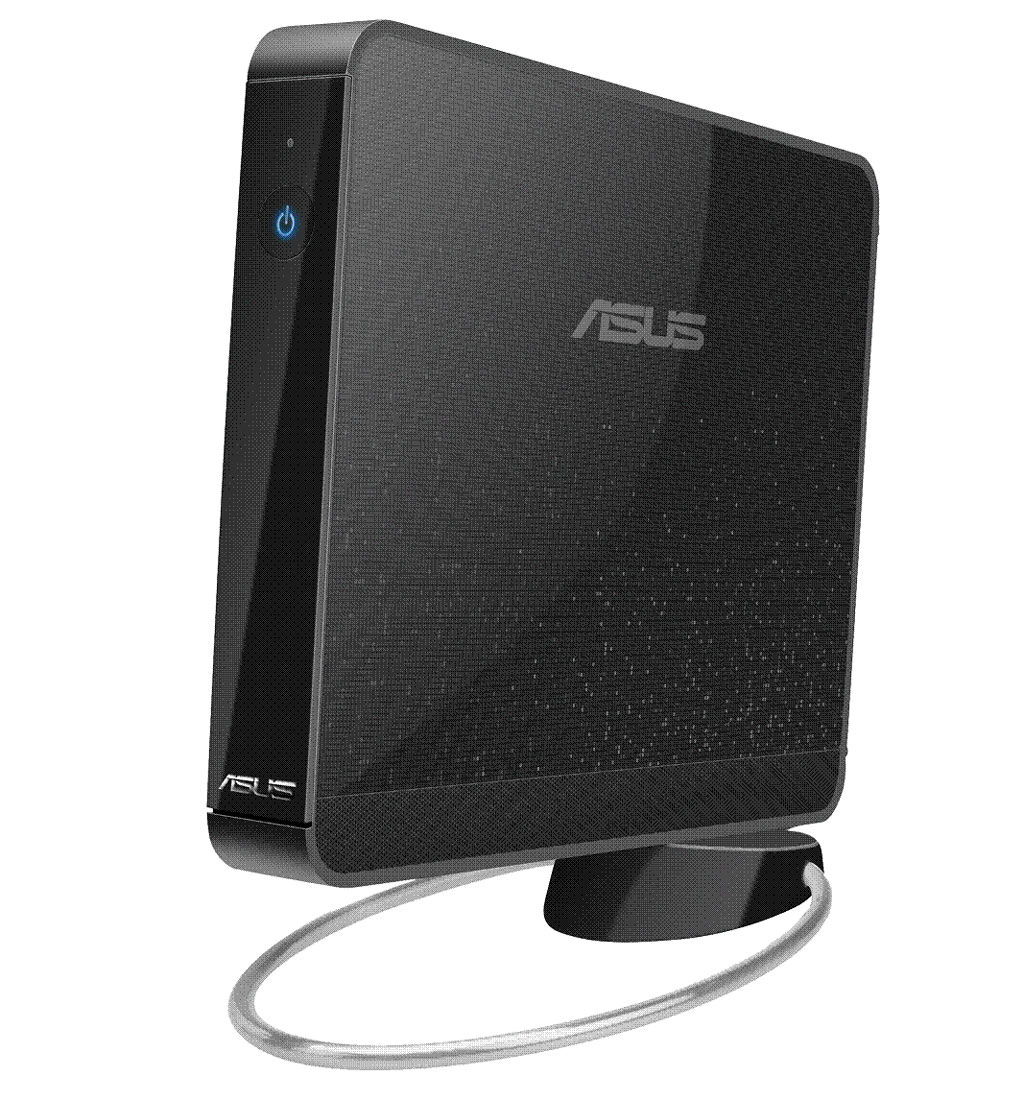Crashplan is a very nice backup solution. Lots of options, easy to use... all good stuff. However, what it lacks out of the box, is a way to backup to a local, network share. For example: a NAS device.
Turns out, it's remarkably simple to set this up
1: Create a symbolic link to your network drive. For example:
2: Change the account that crashplan runs under from LocalSystem (which will not have network access) to an account that has network access.
3: Select the local folder as a backup destination within crashplan
Job done.
Sunday, 15 November 2015
Friday, 11 July 2014
windows updates could learn a lot from the ubuntu unattended-upgrades package
I was already pretty darn impressed with the ease, and simplicity of upgrading the entire operating system. Seriously, it's as simple as one single command:
But what I now wanted, was a simple way to keep a bunch of ubuntu servers patched up with the latest upgrades. Keeping things nicely up-to-date between major releases. I toyed with some fancy, centrally managed solutions, like the ubuntu landscape offering, even puppet or chef. But ultimately, if you've only got a handful of servers; why not just go for something dead simple...
Done. The machines will email you if they need an occasional reboot. But otherwise, they will keep themselves up-to-date, without bothering you too much.
 There's a bunch of other stuff you can tweak - nicely detailed on the ubuntu wiki. For bonus points: if you plop your /etc/apt/apt.conf.d/50unattended-upgrades file into dropbox, and symlink it on each server, you can ensure all machines are using the same upgrade settings. Easy peasy...
There's a bunch of other stuff you can tweak - nicely detailed on the ubuntu wiki. For bonus points: if you plop your /etc/apt/apt.conf.d/50unattended-upgrades file into dropbox, and symlink it on each server, you can ensure all machines are using the same upgrade settings. Easy peasy...
Actually: to be fair, windows update services is pretty cool too. But for only a handful of machines, it's a bit over the top (imho).
sudo do-release-upgrade
But what I now wanted, was a simple way to keep a bunch of ubuntu servers patched up with the latest upgrades. Keeping things nicely up-to-date between major releases. I toyed with some fancy, centrally managed solutions, like the ubuntu landscape offering, even puppet or chef. But ultimately, if you've only got a handful of servers; why not just go for something dead simple...
sudo apt-get install unattended-upgrades
Done. The machines will email you if they need an occasional reboot. But otherwise, they will keep themselves up-to-date, without bothering you too much.
 There's a bunch of other stuff you can tweak - nicely detailed on the ubuntu wiki. For bonus points: if you plop your /etc/apt/apt.conf.d/50unattended-upgrades file into dropbox, and symlink it on each server, you can ensure all machines are using the same upgrade settings. Easy peasy...
There's a bunch of other stuff you can tweak - nicely detailed on the ubuntu wiki. For bonus points: if you plop your /etc/apt/apt.conf.d/50unattended-upgrades file into dropbox, and symlink it on each server, you can ensure all machines are using the same upgrade settings. Easy peasy...Actually: to be fair, windows update services is pretty cool too. But for only a handful of machines, it's a bit over the top (imho).
Tuesday, 8 July 2014
howto: send emails from ubuntu server, via gmail, with 2-step verification
I've done this about 10 times over the last few years, and every single time, no matter how hard I try, I always forget something...
Fortunately, there's some nice simple instructions here: http://www.havetheknowhow.com/Configure-the-server/Install-ssmtp.html
While this guide is great, there's two little extra things you will want to check:
Fortunately, there's some nice simple instructions here: http://www.havetheknowhow.com/Configure-the-server/Install-ssmtp.html
While this guide is great, there's two little extra things you will want to check:
- Are the messages actually being sent? Take a look at /var/log/syslog -- any problems will show up there

- If you are getting authorization errors, and you know it's the right password -- perhaps you have 2-step verification turned on. In which case, you'll need to create a new application-specific password, and use this in the ssmtp.conf file instead.
Maybe I'll remember next time...
(unlikely)
Friday, 31 May 2013
Thursday, 28 March 2013
.net reflector is free** again - why didn't anybody tell me?
Well "almost" free - the functionality that I loved about it most - the ability to rewrite IL - is available in two free products...
- Telerik's JustDecompile - takes the place of .NET Reflector; and doesn't cost a cent.
This in itself is nothing earth shattering. There are a stack of other free de-compilers. However, when you add on... - Reflexil - you regain the awesome ability to edit assemblies as you please. Make those locked down private method's public, adjust resources, or just rewrite chunks of code.
Neat...
Thursday, 28 February 2013
The compiler made me do it...
From the 3proxy FAQ...
It's so good, I'm using in my next code review.
Q: Why the code is so difficult and non-intuitive?This chap is way too harsh on himself. Sounds to me like he is a programmer - and of the highest order.
A: First, I'm not programmer. Second,. Third, . Fourth, the aim is to support different platforms. It's well known - the worse code is, the better it compiles.
It's so good, I'm using in my next code review.
Friday, 22 February 2013
Asus Eee complains about 'Assuming drive cache: write through'
I had an old Asus Eee kicking around. Seemed like a perfect candidate for a headless Ubuntu 12.10 server.
That is, until it booted the first time, and played back the following message, over and over again:
[sdb] Asking for cache data failed
[sdb] Assuming drive cache: write through
Everything works fine. But the message is, err, annoying to say the least. Fortunately, the easy fix is to just turn off the buggy drivers. Which is a doddle. Just edit /etc/rc.local and add a line to turn it off.
rmmod ums_realtek
Reboot to make sure it kicks in, and we're done.
Source: https://bugs.launchpad.net/ubuntu/+source/linux/+bug/925760
That is, until it booted the first time, and played back the following message, over and over again:
[sdb] Asking for cache data failed
[sdb] Assuming drive cache: write through
Everything works fine. But the message is, err, annoying to say the least. Fortunately, the easy fix is to just turn off the buggy drivers. Which is a doddle. Just edit /etc/rc.local and add a line to turn it off.
rmmod ums_realtek
Reboot to make sure it kicks in, and we're done.
Source: https://bugs.launchpad.net/ubuntu/+source/linux/+bug/925760
Subscribe to:
Posts (Atom)